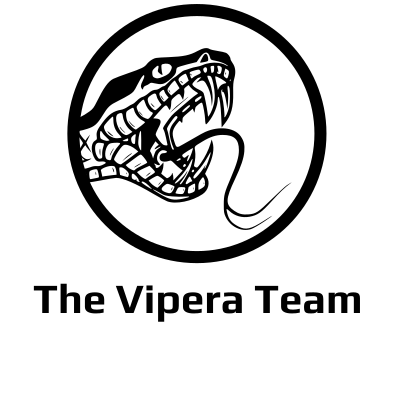vPython is a parallel implementation of the Python programming language specially designed for micro-core architectures, on top of the Vipera framework. vPython is development of the ePython to include the execution of codes via both a tiny interpreter (less than 44KB) and native compilation.
Table of Contents
vPython bytecode compiler and VM
vPython enables Python programmers to easily offload specific kernels in their code onto micro-core accelerators, with the seamless transfer of code and data to the device, as well as the copying back of results from the device. As micro-core devices have very small memory spaces (around 32KB to 64KB), Vipera provides the ability to take advantage of the larger, albeit slower, external memories to support usable datasets on the devices, and abstracts over the low-level details required to transfer data on the different devices.
Installation
TBC
Modules
vPython provides a number of modules, including support for parallel programming:
| Module | Description |
|---|---|
array.py |
Array creation / management functions, including: shape, copying and flattening |
math.py |
Math functions, including: pow(), exp(), sin(), cos(), log(), ceil(), floor() |
memory.py |
Memory management functions: free() and gc() |
microblaze.py |
Xilinx PYNQ MicroBlaze GPIO and associated functions |
parallel.py |
Communications functions, including: coreid(), send(), recv(), bcast(), reduce() |
random.py |
Randomisation functions |
taskfarm.py |
Task farm management functions |
util.py |
Miscellaneous utility functions |
The array.py module provides native support for multi-dimensional arrays within vPython, delivering much faster data access for scientific kernels than the vectors of vectors approach dictated by standard Python lists. The memory.py module allows programmers to finely tune the memory footprint of their codes, especially important in the extremely limited memory environment of micro-core devices. As the name suggests, the parallel.py module provides support for parallel programming, including blocking and non-blocking point-to-point send functions, broadcast and reduction functions. This and the taskfarm.py module allow applications with sophisticated parallel programming patterns to easily developed and deployed to micro-cores.
Running vPython standalone
When vPython is run standalone, the scripts are compiled and downloaded to the device for execution directly by the vPython environment, which controls execution and manages communications between the device cores and the host. Typing vpython on the host without any arguments provides the following information:
vPython version 2.0, VM running on the Microblaze
vpython [arguments] filename
Where filename is the source code to execute by default on all cores
Arguments
--------
-c placement Specify core placement; can be a single id, all, a range (a:b) or a list (a,b,c,d)
-d processes Specify number of process on the device
-h processes Specify number of process on the host
-overlay path Specify explicit path to search for overlay location
-nooverlay Do not reload overlay bitstream on start (default is to always load)
-t Display core run timing information
-codecore Placement code on each core (default up to 4096 bytes length)
-codeshared Placement code in shared memory (automatic after 4096 bytes in length)
-datashared Data (arrays and strings) stored in shared memory, storage on core is default
-elf Use ELF device executable
-srec Use SREC device executable
-s Display parse statistics
-pp Display preprocessed code
-o filename Write out the compiled byte representation of processed Python code and exits (does not run code)
-l filename Loads from compiled byte representation of code and runs this
-help Display this help and quit
Code placement
We can see that we have options to chose which cores will execute the code (placement), restrict the number of cores used on the device or number of threads acting as cores on the host (processes), where to place the compiled code and data (local on-chip or shared memory) and write out the compiled bytecode for later execution. For soft-core devices running on the Xilinx PYNQ board, there are options to select which overlay (bitstream) is loaded prior to executing the bytecode.
The code and data placement options, coupled with the specification of the number of cores used for execution on the device and host, provide a great deal of flexibility. For example, using the former, codes that are bigger than the available micro-core on-chip memory can still be run from the host shared memory, with the respective performance impact. Similarly, it is possible for codes to process data much larger than the on-chip memory by storing it in the shared memory area, whilst the code itself is executing from on-chip memory. Furthermore, it is possible to simulate bigger or smaller devices by running more processes (threads) on the host to simulate more cores, or to reduce the number of physical cores used in order to simulate a smaller device.
Examples
The following code listing illustrates a simple example, executed standalone on the micro-cores and launched from the command line on the host e.g. vpython example.py. In this example, each micro-core will generate a random integer between 0 and 100 and then perform a collective message passing reduction (reduce) to determine the maximum random number (due to the max operator), which is then displayed by each core:
from parallel import reduce
from random import randint
a = reduce(randint(0,100), "max")
print "The highest random number is " + str(a)
The following example demonstrates the point-to-point send() and recv() blocking communication functions, which means that the cores will not continue until they have either fully sent or fully received a value. Therefore, in order to prevent the cores from waiting forever, the send and receive calls should match i.e. a send() should always have a corresponding recv() call that consumes the message. The functions take a core ID, which can be determined using the coreid() function as shown in the example. Here, core 0 sends the value 20 to core 1. Therefore, we must ensure that core 1 calls recv() to consume the message from core 0.
import parallel
if coreid()==0:
send(20, 1)
elif coreid()==1:
print "Got value "+recv(0)+" from core 0"
The above approach allows simple parallel programming examples to be developed quickly and easily in order to learn the fundamental ideas behind parallelism, using a version of the popular Python programming language. With this in mind and due to the memory constraints of the target micro-core architectures, vPython implements a subset of Python 2.7, and was initially focussed around the imperative aspects of the code with features such as garbage collection. Over time, this has been extended to include other aspects of the Python language, although it still does not provide a complete implementation due to memory space limits. However, using vPython in anger, it was clear that there was potential for it to be developed to support real-world applications on micro-cores. This required a more powerful approach to programmer interaction, as not all parts of an application are necessarily suited for offloading to micro-cores. Therefore, an approach where specific functions are marked for offloading as kernels to the micro-cores was required, as described in the next section.
Offloading vPython kernels within Python applications
vPython also supports offloading kernel functions within the standard CPython interpreter running on the host. This method allows Python applications to utilise standard Python modules e.g. Numpy, whilst offloading functions to micro-core accelerator cores and managing the host / device communications implicitly. This is extremely easy to do, as the follwing example demonstrates:
from vpython import offload
@offload
def helloworld(a,b):
print "Hello World"
return a+b
print helloworld(10, 20)
In this Python script, we can see that the helloworld() function has been marked for downloading and execution on the micro-core device by the @offload decorator. Note that the values 10 and 20 are sent to the device, and that the return value (30) is sent back to the host implicitly by vPython. This makes it trivial to take existing Python codes and mark specific functions as kernels for execution on the micro-core devices. Perhaps less obvious is that vPython also redirects I/O from the device to the host, peforming the underlying communications and I/O on the host transparently. This makes developing and debugging kernels for micro-cores using vPython significantly easier and more productive than using the provided C-based software development kits (SDKs) for most micro-core architectures.
Data placement / communications
Whilst the implicit data transfer between the host Python script and vPython kernels is simple to use, it would be useful to provide the programmer with greater control over the data placement of variables and the transfer of their values. The following example declares the array of integers a of size 10 and defines a copy on each of the cores using the define_on_device(a) function call. The initial values of a are based on the values from 1 to 10 passed implicitly in the updateA() function call and the initialised array is passed back to the host using the copy_from_device() function call.
from vpython import offload, define_on_device, copy_from_device
a=[0]*10
define_on_device(a)
@offload
def updateA(i):
from parallel import coreid
a[i]=i * coreid()
for i in range(10):
updateA(i)
print copy_from_device("a")
vPython provides the corresponding copy_to_device() function to, as the name suggests, copy the value of a host Python variable to the cores. By default, these messaging calls are blocking but they can be made non-blocking by passing async=True as an argument. Furthermore, the target can be a single core or a list of cores e.g. target=15, target=[1,3,5] or target=range(10), simplifying the implementation of certain parallel codes and patterns, where computation and communications overlap. For example, data can be transferred to the cores before the kernel functions are launched.
Code placement
Not only can data be transferred a set of cores, kernel functions can also be downloaded and run on specific cores. The @offload function decorator can be passed arguments that limit what cores the function will be executed on. For example, if we wished to only run the updateA() function above on only cores 1, 3 and 5, we would use the following decorator @offload(target=[1,3,5]). The offload decorator provides other parameters that control the execution of the kernel function:
| Parameter | Description |
|---|---|
async |
If set to True, the kernel will run in a non-blocking manner where the function call will return a handler of type KernelExecutionHandler immediately, which represents the state of the kernel execution of the micro-cores. Thsi can then be tested to determing the run-state of the kernel (completion etc.), allowing waiting on one or more cores. |
auto |
Where n is the number of cores the kernel function should execute on but does not specify the actual placement |
all |
If set to True, the kernel will execute on all the available micro-cores (default) |
target |
One or more target cores that the kernel function will execute on |
As vPython supports micro-core devices that have independently running cores, the above @offload parameters allows the deployment of application patterns that rely on different kernels running on different cores at the same time. Furthermore, these kernels can communicate with the host process or the other kernel functions directly, providing a fully parallel programming environment for vPython programs on the target micro-core devices.
vPython native code compiler (vpyc)
The vpyc vPython native code compiler provides the option to deploy compact, high-performance, binary kernels onto micro-core devices. The compiler generates C source files containing Olympus mnemonics that provide an abstract machine for dynamic programming languages, such as Python. The abstract machine has been designed to fit within the extremely limited memory constraints (32-64KB) of micro-core devices, yet return performance approaching native C.
As vPython is a dynamic programming language, vpyc infers the types of program variables and functions, removing the requirement for the programmer to provide type hints in order to compile to native code. Therefore, it is compatible with the VM compiler above and the vast majority of programs compile to native code unchanged. If for any reason vpyc is unable to infer the type of a variable or function, it will raise an error instructing the programmer where the issue occurs and why it occured, allowing them to provide additional information to enable the code to compile cleanly. This approach was taken, rather than using boxed types and runtime type inference to increase performance of the majority of codes, whilst ensuring that they will not fail at runtime due to a type error.
Installation
To install the vpyc compiler and Vipera framework, ensure that the required C compilers (e.g. GCC or Clang) are in the PATH environment variable. Then execute the following steps:
make configorINSTALLDIR=<path> make configmake buildsudo -E make installormake install
It is recommended to use a local install directory e.g. INSTALLDIR=~/.local make config instead of the default /usr/local or /usr directories on Unix, negating the requirement to have sudo access to install Vipera.
NOTE: Remember to
source ~/.bashrcbefore using thevpyccompiler, as the installer updates ~/.bashrc with the necessary environment variables e.g. PATH. Thevipera.shscript can also be used to set the environment variables. Additional compilers can be added at any time by ensuring they are in thePATHvariable and rerunning the instructions above.
To see the current build and installation options, type make help in the root directory of the Vipera project tree.
Compiler options
The native code compiler vpyc has a number of command line options that control the compilation of vPython programs. Invoking vpyc with the -h or --help option provides the following information:
vPython native code compiler 0.1.238
Copyright (c) 2015-2022 Nick Brown and Maurice Jamieson
Usage: vpyc [options] file... [options]
vPython options:
-h, --help Display this information
-v, --version Display compiler version
-o, --output-file Binary output file name
-i, --import-dir Directory to be added to 'import' file path (VIPERA_MODULES)
-c, --compile-only Compile vPython source file(s) to Vipera C source code only
-mf, --main-file Select the vPython file to provide the 'main' functionality
-m, --vipera-module Vipera module (object file)
C compiler options:
-g, --debug-info Include C source debug information in binary
-cc, --c-compile-only Compile vPython source to object file(s), but not executable(s)
-I, --c-include-dir Directory to be added to C include file path
-L, --c-library-dir Directory to be added to C library file path
-cl, --c-library C library name e.g. m for -lm (libm)
-cm, --c-module C module (object file)
-cf, --c-flag Flag to be passed to C compiler e.g. O3 for -O3
-D, --c-define Define to be passed to C compiler e.g. DEBUG for -DDEBUG
-march, --machine-arch Select target CPU architecture (platform specific)
The compiler supports separate compilation where vPython files can be compiled to standalone modules (.o object files) that can then be combined to create a single binary executable using the -m or --vipera-module compiler options to specify the pre-compiled modules and the -mf or --main-file options to specify the vPython file to be used for the main body of the executable. As Vipera modules are C object files1, they can be collated together to form a library archive file using standard Unix utilities such as ar. These can then be linked to vPython binaries using the -cl or --c-library options e.g. -cl fastcalc for the library libfastcalc.a.
The -cf and --c-flag options allow options to be passed through to the C compiler e.g. -cf O3 to instruct the C compiler to use the -O3 optimisation level. When using C frameworks, such as Open MPI, the -I or --c-include-dir and -L or --c-include-dir options are passed through to the C compiler to allow it to find the include files and libraries. The related -c and -cc or --compile-only and --c-compile-only options instruct either the vPython to only generate the Olympus abstract machine C source file and stop, or for the C compiler to compile but not link the executable.
For systems with attached micro-core devices, the -march or --machine-arch compiler options select the target micro-core device e.g. epiphany or microblaze.
NOTE: The target device options available are dependent on those detected by the configuration and installation script. Ensure that the relevant compilers e.g.
mb-gccare in thePATHvariable, or add them on the command line, when configuring the installation script (make config).
C integration
The Olympus vpyc compiler allows the integration of C within vPython programs. This is achieved though a set of native keywords as shown in the following Open MPI example:
native include(math)
native include(mpi)
def f(a):
return (4.0 / (1.0 + a * a))
# MPI constants
MPI_COMM_WORLD = native const(MPI_COMM_WORLD)
MPI_SUM = native const(MPI_SUM)
# Use floats not doubles on 32 bit platforms
element = 0.0
if native(->int) sizeof(element) == 4:
ELEMENT_SIZE = native const(MPI_FLOAT)
else:
ELEMENT_SIZE = native const(MPI_DOUBLE)
NINTERVALS = 10000
argc = 0
argv = [ "mpipi" ]
myid = 0
numprocs = 0
i = 0
PI25DT = 3.141592653589793238462643
mypi = 0.0
pi = 0.0
h = 0.0
sum = 0.0
x = 0.0
startwtime = 0.0
endwtime = 0.0
native MPI_Init(&argc, &argv)
native MPI_Comm_size(MPI_COMM_WORLD, &numprocs)
native MPI_Comm_rank(MPI_COMM_WORLD, &myid)
startwtime = native(->float) MPI_Wtime()
h = 1.0 / NINTERVALS
sum = 0.0
i = myid + 1
while (i <= NINTERVALS):
x = h * (i - 0.5)
sum += f(x)
i += numprocs
mypi = h * sum
native MPI_Reduce(&mypi, &pi, 1, ELEMENT_SIZE, MPI_SUM, 0, MPI_COMM_WORLD)
if (myid == 0):
print("")
native printf("pi is approximately %.16f, Error is %.16f\n", pi, native(->float) fabs(pi - PI25DT))
endwtime = native(->float) MPI_Wtime()
print("numprocs:", numprocs, " wall clock time = ", endwtime - startwtime, "\n")
native MPI_Finalize()
The vPython native keyword calls C functions with the ability to inform vpyc of the function’s return type e.g. native(->float) indicates that the following C function returns a float (real) value. The default return value is int, in line with standard C. The native const() option allows the value of C constants and variables to be returned to the vPython program. Again, the default type is int but this can be overridden as required e.g. native const(CLOCKS_PER_SEC)->float.
The C integration also provides the & operator, similar to the Python id() function, that returns a reference to a vPython object. This allows vPython values to be updated by C frameworks, as shown for pi in the MPI example above.
As the C compiler
requires access to the relevant libary include files, vPython provides the native include() option to pass through file references.
NOTE: The
native include()option takes the include file base name e.g.mathformath.h.
vPython also provides nascent support for compiler pragmas through the native pragma '' option to control compiler code generation and warning options.
NOTE: This functionality is primarily for internal use within vPython modules and has only been extensively tested with GCC.
-
With additional information used by the Olympus vPython compiler. ↩